Admin
DueLLoYöneticisi


 Mesaj Sayısı : 928 Mesaj Sayısı : 928
 Doğum tarihi : 06/07/90 Doğum tarihi : 06/07/90
 Yaşı : 34 Yaşı : 34
 Nerden : Antalya Nerden : Antalya
 İş/Hobiler : Webtasarım - Öğrenci İş/Hobiler : Webtasarım - Öğrenci
 Lakap : Site sahibi Lakap : Site sahibi
 Rep Puanı : 735008 Rep Puanı : 735008
 |  Konu: Howto Grey-Out The Screen (ing) Konu: Howto Grey-Out The Screen (ing)  Cuma Ara. 04, 2009 7:45 pm Cuma Ara. 04, 2009 7:45 pm | |
| - Kod:
-
<script type="text/javascript">
function grayOut(vis, options) {
// Pass true to gray out screen, false to ungray
// options are optional. This is a JSON object with the following (optional) properties
// opacity:0-100 // Lower number = less grayout higher = more of a blackout
// zindex: # // HTML elements with a higher zindex appear on top of the gray out
// bgcolor: (#xxxxxx) // Standard RGB Hex color code
// grayOut(true, {'zindex':'50', 'bgcolor':'#0000FF', 'opacity':'70'});
// Because options is JSON opacity/zindex/bgcolor are all optional and can appear
// in any order. Pass only the properties you need to set.
var options = options || {};
var zindex = options.zindex || 50;
var opacity = options.opacity || 70;
var opaque = (opacity / 100);
var bgcolor = options.bgcolor || '#000000';
var dark=document.getElementById('darkenScreenObject');
if (!dark) {
// The dark layer doesn't exist, it's never been created. So we'll
// create it here and apply some basic styles.
// If you are getting errors in IE see: http://support.microsoft.com/default.aspx/kb/927917
var tbody = document.getElementsByTagName("body")[0];
var tnode = document.createElement('div'); // Create the layer.
tnode.style.position='absolute'; // Position absolutely
tnode.style.top='0px'; // In the top
tnode.style.left='0px'; // Left corner of the page
tnode.style.overflow='hidden'; // Try to avoid making scroll bars
tnode.style.display='none'; // Start out Hidden
tnode.id='darkenScreenObject'; // Name it so we can find it later
tbody.appendChild(tnode); // Add it to the web page
dark=document.getElementById('darkenScreenObject'); // Get the object.
}
if (vis) {
// Calculate the page width and height
if( document.body && ( document.body.scrollWidth || document.body.scrollHeight ) ) {
var pageWidth = document.body.scrollWidth+'px';
var pageHeight = document.body.scrollHeight+'px';
} else if( document.body.offsetWidth ) {
var pageWidth = document.body.offsetWidth+'px';
var pageHeight = document.body.offsetHeight+'px';
} else {
var pageWidth='100%';
var pageHeight='100%';
}
//set the shader to cover the entire page and make it visible.
dark.style.opacity=opaque;
dark.style.MozOpacity=opaque;
dark.style.filter='alpha(opacity='+opacity+')';
dark.style.zIndex=zindex;
dark.style.backgroundColor=bgcolor;
dark.style.width= pageWidth;
dark.style.height= pageHeight;
dark.style.display='block';
} else {
dark.style.display='none';
}
}
</script>
<A HREF="#" onclick="grayOut(true); alert('Example!'); grayOut(false); return false;" class='popup'>Example</A>
| |
|
